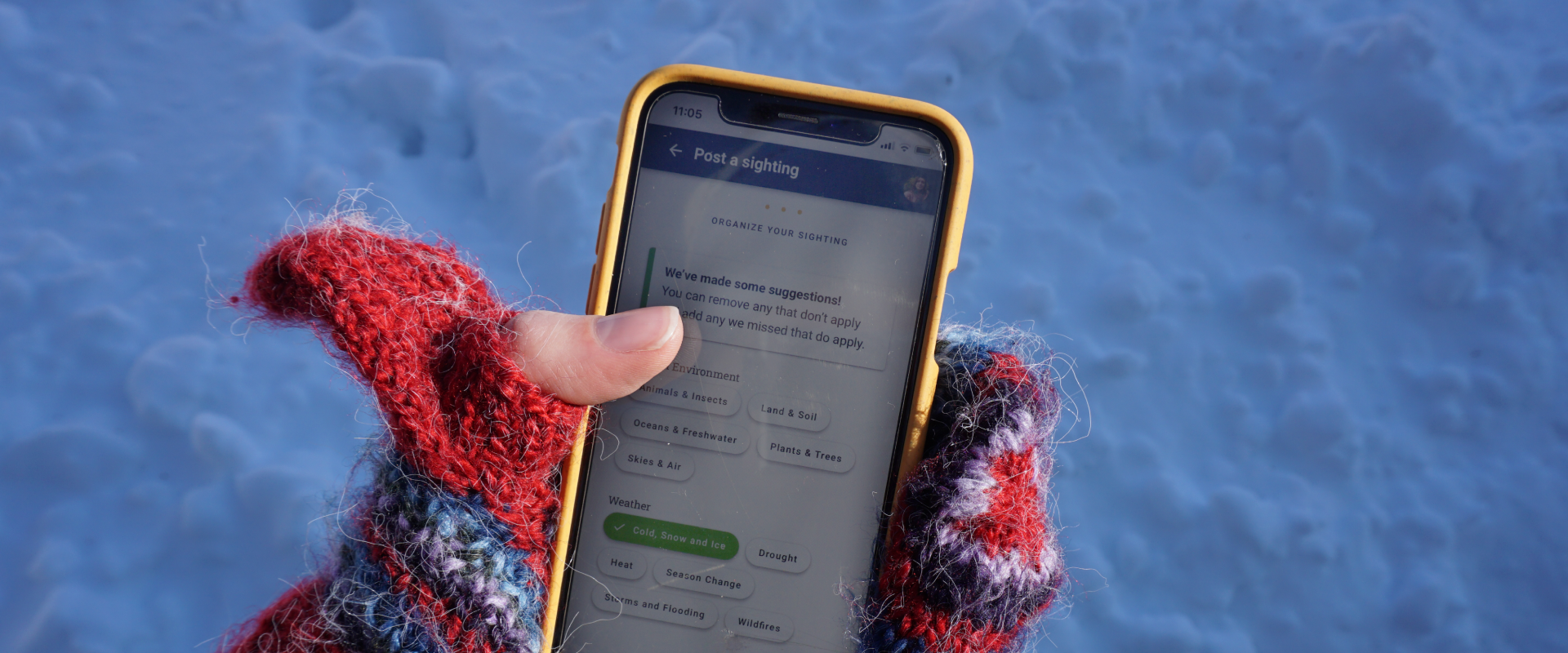“Over time ISeeChange community members have told us that they want more guidance about what kinds of ways to engage with the community and how to classify their posts by topic. We’ve created a new guidance feature (Actions page) and made a more intuitive and faster way to post to investigations (now called “Topics”).
These changes are live on our website. If you use the mobile app, be sure to download the latest update for iPhone or Android!
Actions page
Stuck on what to post about? Not sure how to make the most of our community platform? The actions page is for you. You can navigate to the actions page using the bottom menu on the ISeeChange app or mobile website. On the desktop website, the actions page can be found by clicking on your profile photo to reveal the menu.
The actions page features prompts to help you participate in the community. On this page you can get ideas for what to post, find ongoing comment conversations, check out recent deep dive stories, and learn what data local partners are looking for.
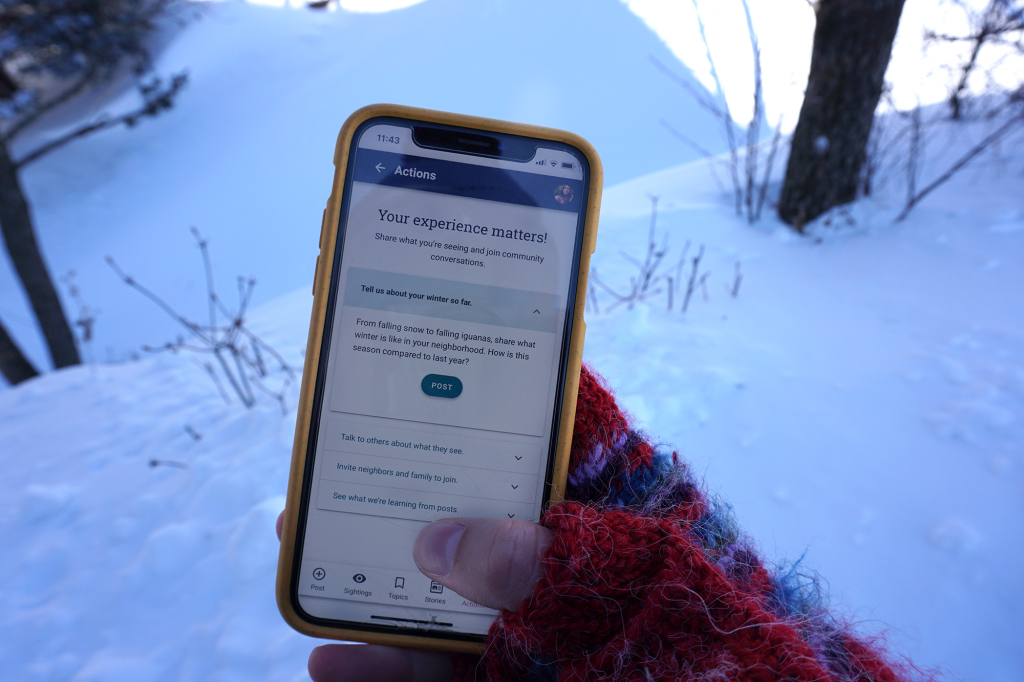
We were able to develop this new feature thanks to support from the talented team at Twilio. Special thanks to Twilio team members: Chan How Law, Serena Wales and David Villamizar who collaborated on designing the new page!
Topics (Formerly Investigations)
Years ago, when ISeeChange transitioned from a platform for one Colorado town to a global community, we created the idea of investigations. Investigations were intended to guide people in what to look for as they observed change around them.
Thanks to support from McGovern and MIT Solve, we won the AI for the Betterment of Humanity award and started incorporating artificial intelligence to help us organize ISeeChange posts. In pursuit of this, we decided to build off of investigations by using natural language processing so we could be more effective with tags and allow for more than one climate impact (see details below). This foundational step toward scaling our ability to organize will help us understand relationships between knowledge shared in sightings globally.
On the topics page of the website and app, you can get a feel for the kinds of trends and symptoms of climate change that the community is observing. We made minor changes to those topics and recategorized posts from inactive categories into new topics.
Be sure to edit and add tags to your new posts, this helps us train the topics models and learn together how they relate to bigger changes.
Posting in steps!
Perhaps the most visible change that comes along with this update, is that the post form has been separated into multiple steps. We’re finding it much faster and easier – we hope you do too! Posting works essentially the same; it’s just split up so that you can easily add all the information you want. And now, you can tag a post with more than one topic/investigation. Where we are collecting details and measurements, the final step will show all the potential details you can share to help with climate solutions, planning, and research!

Thanks to new natural language processing models created by our data scientist, the ISeeChange app will suggest some tags. For example, if you write about flooding, the “Storms & Flooding” topic will be suggested automatically. You can always unselect any topics that were incorrectly suggested and add others as well.
Forgot to add a detail to your update part? Jump back and add it before submitting!
Community feedback
If you have thoughts or questions about any of these changes, please don’t hesitate to reach out to us at community@iseechange.org. Additionally, if you discover a bug (we’ve tested these updates thoroughly, but some bugs are sneaky!), you can share that with us by filling out our bug form.